Oh, such excitement! Craftedge has released a major upgrade to it's very cool software, now called SCAL 2. There's lots of neat new features! Here's my first two reviews:
Wednesday, July 22, 2009
Tuesday, July 21, 2009
I'm back!
Wow, what a great vacation! The family and I live in Alberta, Canada, and we usually camp in Montana (love that state!), but this year we wanted to see more of "the world" and decided to go to Mount Rushmore. It's GREAT there, and if you've never been, I'd definitely put that down on my list of must-sees around the world. Lots to do, lots to see! But crossing the border was funny -- the American border guard asked us what "a bunch of Canadians are doing going to see dead American presidents?" I had to laugh ....
A couple random pics:
At the beach:

About to enter a gold mine, Deadwood, South Dakoda:

Mout Rushmore:

Hannah catches a fish. Then cries. It's a scrapbooking moment:

My favorite picture of me. I don't think I'm photogenic, but this one looks like me :-)

So much to scrapbook, so many pictures. 771 pictures in 8 days.
A couple random pics:
At the beach:

About to enter a gold mine, Deadwood, South Dakoda:

Mout Rushmore:

Hannah catches a fish. Then cries. It's a scrapbooking moment:

My favorite picture of me. I don't think I'm photogenic, but this one looks like me :-)

So much to scrapbook, so many pictures. 771 pictures in 8 days.
Saturday, July 11, 2009
Inkscape Tutorial part 2
Well, I hadn't planned on making Part 2 until the weekend, but a surprise trip has been sprung on me and I'm off for nearly two weeks camping, so I thought I'd better get it done and online. If you're working on your own files but having some concerns this next tutorial will help you fix the most common problem: original image line gaps. They're easy to fix. If you're interested in GIMP, please visit http://www.gimp.org/ but any graphic editing software will work, including Windows Paint. I hope you find it helpful, while I'm off in the Black Hills finding more reasons to scrap. I hope there's some nice LSS on the way....
Friday, July 10, 2009
Inkscape files
Thursday, July 9, 2009
Inkscape Tutorial

Wow! Today I made my first tutorial -- I really hope it helps you! Please leave a comment if you found it useful! The associated svg/scut/jpg files will be available for download on the weekend!
ETA: This is the medium-quality video, and is a bit blurry in places. I'm still trying to upload the HQ, but it's taking forever! Two things will help you watch successfully: watch "full screen" and click the "HD" button beside the volume to watch in high definition.
Monday, July 6, 2009
Precious Moments girls
These girls are my family girls: The darkest hair girl is Hannah, my DD#1 who is 6. She loves "all creatures great and small".

Girl with Mouse files
This is a girl from my last post, who represents DD#2, Wiggles, who is 18 months. A happy child, just learning (and LOVING) to run!

Girl Running files
Finally, this is me as a child. It's funny how we're all so different! Wiggles is blonde and blue eyed; Hannah is dark brunette with hazel-blue eyes, and I was a light brunette child.

Girl with Rainbow files
Hope you enjoy! These are my bigger files, with scut, svg and jpg to support your use!

Girl with Mouse files
This is a girl from my last post, who represents DD#2, Wiggles, who is 18 months. A happy child, just learning (and LOVING) to run!

Girl Running files
Finally, this is me as a child. It's funny how we're all so different! Wiggles is blonde and blue eyed; Hannah is dark brunette with hazel-blue eyes, and I was a light brunette child.

Girl with Rainbow files
Hope you enjoy! These are my bigger files, with scut, svg and jpg to support your use!
Saturday, July 4, 2009
A Brief Overview on cutting my SCUTS
You know, I really enjoy complicated things! While I try to simplify the PM cuts from the original, I don't change too much if I can avoid it. This week I worked on the little girl running, and got concerned after I had to cut out her hair THREE times to get all of it. But, it's so cute and would take away from the final product if I changed it, so I've left it. However, a few things to consider if you're cutting my files:
1. Cut them big. The smallest I cut my samples is 5 1/2" for the base. Bigger = better!
2. I'm including in my newer downloads a screenshot of the layout on the mat with labels.
3. I'm also including the svg file in case you want to combine parts of cuts or squish things together or further spread out.
4. I would strongly encourage you to cut everything off one mat.
5. Recut portions (like hair) if they don't work the first time. Sticky mat and good cardstock!
Here's how I make my cuts:
Open Sure Cuts A Lot, then open the file:

This one looks pretty easy (Hair`s a bit tricky!) and self explanatory, but if you`re not sure, open up the jpg (or svg) to see the labels:

Back to the SCAL mat. Make the cut the size you want, then trim out your paper to be bigger than the cut area. Arrange on the mat:

Cut:

When I assemble, I do it right on the mat. The black base stays where it is, and I leave the excess attached for now. Then I start where it seems simplest, usually the biggest piece, and glue with a zig pen. For the eye, I colour directly on the base with an opaque pigment marker. My earlier cuts included the white highlight, but later cuts do not (they don`t really work, they`re too small!). Layer:

She's done! This is my baby, Wiggles, running. Hair is tricky, and it did take me multiple times cutting it, but she's worth it!
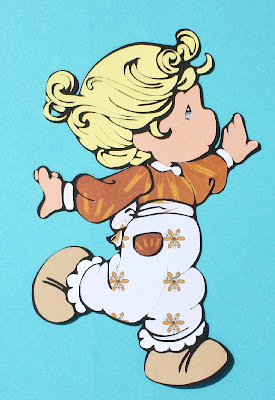
Girl Running files
1. Cut them big. The smallest I cut my samples is 5 1/2" for the base. Bigger = better!
2. I'm including in my newer downloads a screenshot of the layout on the mat with labels.
3. I'm also including the svg file in case you want to combine parts of cuts or squish things together or further spread out.
4. I would strongly encourage you to cut everything off one mat.
5. Recut portions (like hair) if they don't work the first time. Sticky mat and good cardstock!
Here's how I make my cuts:
Open Sure Cuts A Lot, then open the file:

This one looks pretty easy (Hair`s a bit tricky!) and self explanatory, but if you`re not sure, open up the jpg (or svg) to see the labels:

Back to the SCAL mat. Make the cut the size you want, then trim out your paper to be bigger than the cut area. Arrange on the mat:

Cut:

When I assemble, I do it right on the mat. The black base stays where it is, and I leave the excess attached for now. Then I start where it seems simplest, usually the biggest piece, and glue with a zig pen. For the eye, I colour directly on the base with an opaque pigment marker. My earlier cuts included the white highlight, but later cuts do not (they don`t really work, they`re too small!). Layer:

She's done! This is my baby, Wiggles, running. Hair is tricky, and it did take me multiple times cutting it, but she's worth it!
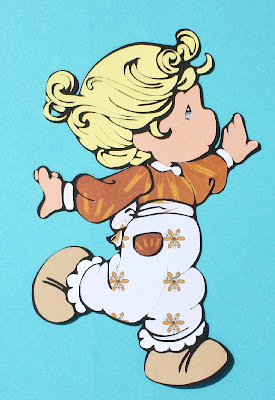
Girl Running files
