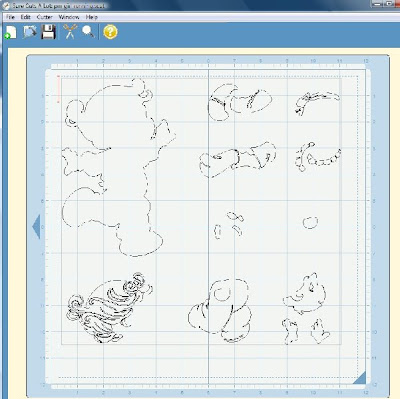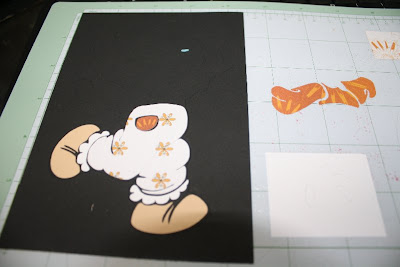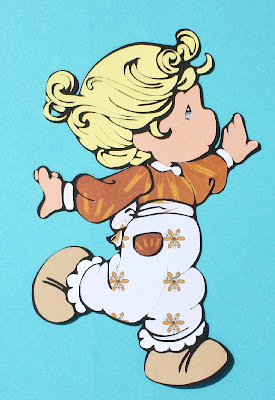You know, I really enjoy complicated things! While I try to simplify the PM cuts from the original, I don't change too much if I can avoid it. This week I worked on the little girl running, and got concerned after I had to cut out her hair THREE times to get all of it. But, it's so cute and would take away from the final product if I changed it, so I've left it. However, a few things to consider if you're cutting my files:
1. Cut them big. The smallest I cut my samples is 5 1/2" for the base. Bigger = better!
2. I'm including in my newer downloads a screenshot of the layout on the mat with labels.
3. I'm also including the svg file in case you want to combine parts of cuts or squish things together or further spread out.
4. I would strongly encourage you to cut everything off one mat.
5. Recut portions (like hair) if they don't work the first time. Sticky mat and good cardstock!
Here's how I make my cuts:Open Sure Cuts A Lot, then open the file:
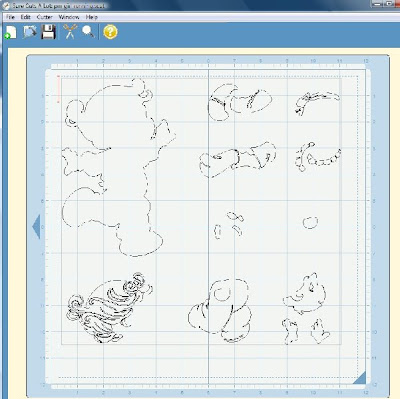
This one looks pretty easy (Hair`s a bit tricky!) and self explanatory, but if you`re not sure, open up the jpg (or svg) to see the labels:

Back to the SCAL mat. Make the cut the size you want, then trim out your paper to be bigger than the cut area. Arrange on the mat:

Cut:

When I assemble, I do it right on the mat. The black base stays where it is, and I leave the excess attached for now. Then I start where it seems simplest, usually the biggest piece, and glue with a zig pen. For the eye, I colour directly on the base with an opaque pigment marker. My earlier cuts included the white highlight, but later cuts do not (they don`t really work, they`re too small!). Layer:
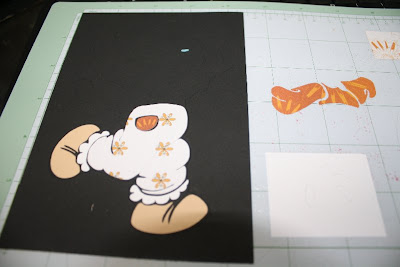
She's done! This is my baby, Wiggles, running. Hair is tricky, and it did take me multiple times cutting it, but she's worth it!
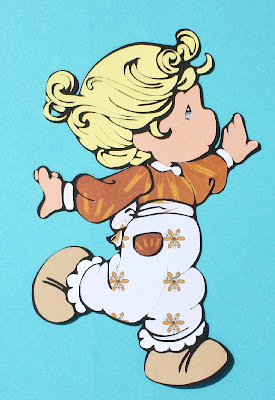 Girl Running files
Girl Running files